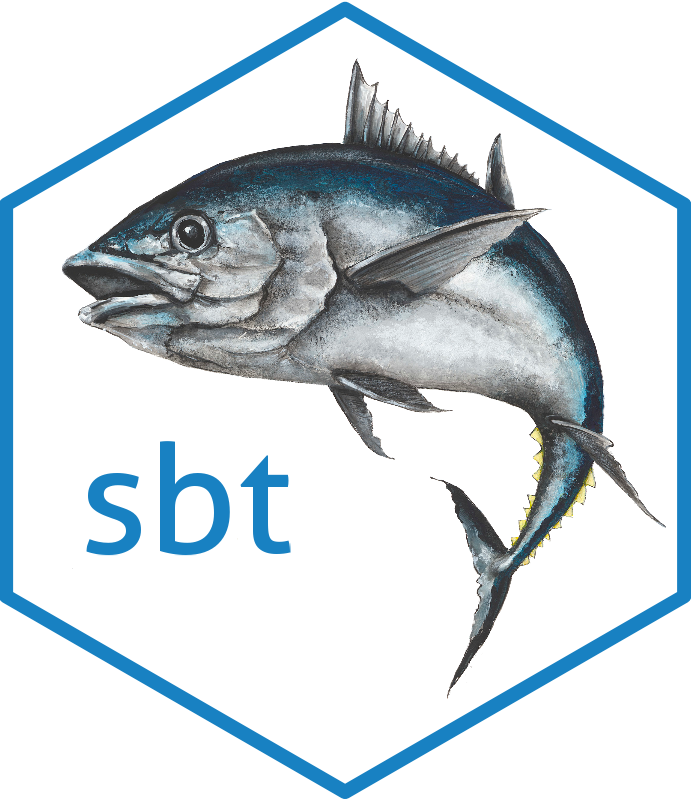Rebuilding the website
The website is automatically built and launched online when the GitHub repository is updated. However, sometimes it may be useful to build the website locally, this can be done using:
pkgdown::build_site()See https://pkgdown.r-lib.org/index.html or https://github.com/r-lib/pkgdown for a detailed
description of pkgdown.
Some helpful references
- Vectors, matrices, and arrays in TMB: https://kaskr.github.io/adcomp/matrix_arrays_8cpp-example.html
- Things you should not do in TMB: https://github.com/kaskr/adcomp/wiki/Things-you-should-NOT-do-in-TMB
- The WHAM stock assessment model written in TMB: https://github.com/timjmiller/wham
- How to maintain NEWS file: https://blog.r-hub.io/2020/05/08/pkg-news/
- Kable tables: https://rstudio-pubs-static.s3.amazonaws.com/444395_76727eaf9c774fa8bf932bed16500a00.html
- https://github.com/grantdadams/Rceattle/blob/dc19a923a30b92aac449eaa0612d49990c581d05/R/0-ceattle_equations_v11.R#L2370
- https://github.com/pbs-assess/renewassess/tree/main/code/RTMB
- https://github.com/calbertsen/RTMBconvenience